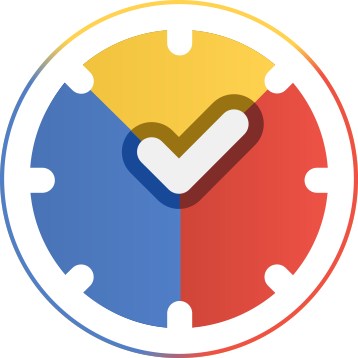Keep track with Time Slices
Each thing that you have to work on is called a work item.
Each stretch of time you’ve spent working on a work item is called a time slice. You create a new time slice whenever you tell Grindstone you’ve started working.
If you type the name for a work item that doesn’t exist into the timer, Grindstone will create the new work item for you and then start timing. You can also use the quick entry functionality of a view to quickly enter many work items at once.
If you leave your computer while tracking your time, Grindstone will briefly ask how you want to record the time you were gone. It will automatically make the necessary corrections to your recorded time for you and let you get back to work.
Properties
Each work item only has a name and a field for you to enter general notes by default. But, you can create new types of information to keep per each work item.
These new types of information are called properties.
If your work items are normally associated with some sort of case number or URL, create a new property to hold those.
If your business has a specific list of clients, you can create a list property to assign work items to clients, and even give Grindstone that specific list of clients. These specific possibilities for a list property to be are called list values.
Through this very flexible system, Grindstone adapts to how you organize your work, not the other way around.
Views
Everything Grindstone keeps track of is manageable through views.
Views start with a certain kind of entity—work items, time slices, properties, list values, people, or assignments—and accept any number of filter conditions.
You can make a view to show you only the work items that begin with the letter N, or only the time slices from last week, etc.
Finally, you can ask Grindstone to monitor a view for you. When Grindstone is monitoring a view, you will receive an onscreen notification when something has changed and just entered the domain of the view’s filters.
Grindstone creates a number of common views for you right out of the gate, and it even creates monitored views to remind you of approaching due dates or when you might be going over your estimates.
Grindstone makes getting useful data out simple.
You can export anything listed in a view to a file in several formats, or copy it to the clipboard, directly from a view itself.
If you want a graphical or tabular representation of what’s in the view, use the graph feature.
Graph is robust, letting you specify how to do any math involved and offering a wide variety charts. Once again, you can copy the result to the clipboard, or save it to a file.